반응형
작업 시간: 2시간
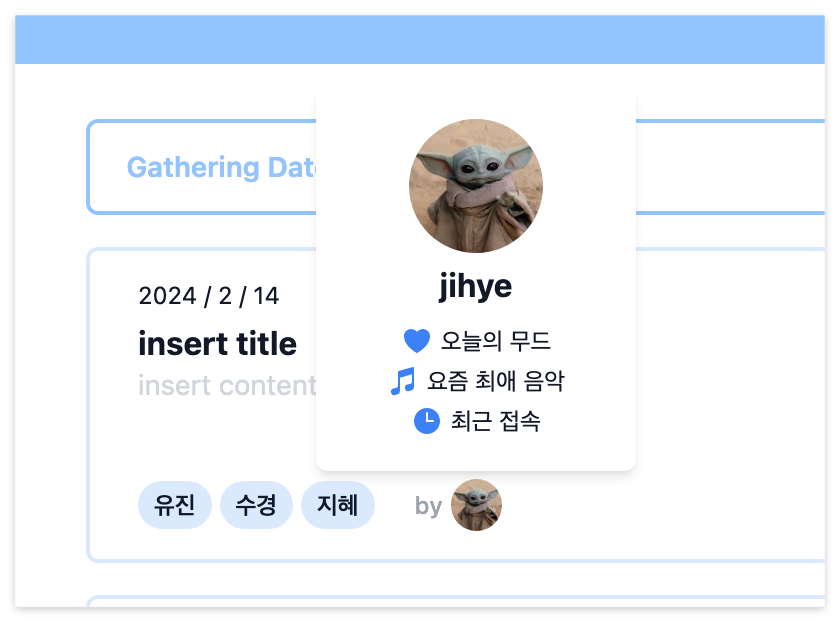
남의 프로필 간단 조회 팝오버를 만들었어엽 !!!!!
클릭하면 다른 사람 바이오를 구경할 수 있도록 바이오 페이지도 구현 예정입니다.
조회 가능하도록 할 데이터 목록
- 프로필 사진
- 유저네임
- 바이오
- 오늘의 무드, 요즘 최애 음악, 최근 접속일
- 생일
- 작성한 글 목록
- 참여한 이벤트 목록
shadcn UI의 Tooltip 사용했어요!!
import {
Tooltip,
TooltipContent,
TooltipProvider,
TooltipTrigger,
} from "@/components/ui/tooltip";
type User = {
id: number;
username: string;
profileImageUrl: string;
};
interface ProfilePopoverProps {
user: User;
}
const ProfilePopover = ({ user }: ProfilePopoverProps) => {
return (
<div className="w-[1.6rem] h-[1.6rem] object-cover overflow-hidden rounded-[100px]">
<TooltipProvider>
<Tooltip>
<TooltipTrigger>
<img src={user.profileImageUrl} />
</TooltipTrigger>
<TooltipContent className="w-[10rem] h-[12rem] bg-white shadow-md p-4">
<div className="flex flex-col items-center justify-start gap-1 w-full h-full">
<img
className="w-[4.2rem] h-[4.2rem] object-cover overflow-hidden rounded-[100px]"
src={user.profileImageUrl}
/>
<span className="text-gray-900 text-base font-bold text-semibold pb-1">
{user.username}
</span>
<span className="flex gap-1">
<svg
xmlns="http://www.w3.org/2000/svg"
viewBox="0 0 24 24"
fill="currentColor"
className="text-blue-500 text-[1rem] size-4"
>
<path d="m11.645 20.91-.007-.003-.022-.012a15.247 15.247 0 0 1-.383-.218 25.18 25.18 0 0 1-4.244-3.17C4.688 15.36 2.25 12.174 2.25 8.25 2.25 5.322 4.714 3 7.688 3A5.5 5.5 0 0 1 12 5.052 5.5 5.5 0 0 1 16.313 3c2.973 0 5.437 2.322 5.437 5.25 0 3.925-2.438 7.111-4.739 9.256a25.175 25.175 0 0 1-4.244 3.17 15.247 15.247 0 0 1-.383.219l-.022.012-.007.004-.003.001a.752.752 0 0 1-.704 0l-.003-.001Z" />
</svg>
<p className="text-gray-900 text-xs">오늘의 무드</p>
</span>
<span className="flex gap-1 items-start justify-center">
<svg
xmlns="http://www.w3.org/2000/svg"
viewBox="0 0 24 24"
fill="currentColor"
className="text-blue-500 text-[1rem] size-4"
>
<path
fillRule="evenodd"
d="M19.952 1.651a.75.75 0 0 1 .298.599V16.303a3 3 0 0 1-2.176 2.884l-1.32.377a2.553 2.553 0 1 1-1.403-4.909l2.311-.66a1.5 1.5 0 0 0 1.088-1.442V6.994l-9 2.572v9.737a3 3 0 0 1-2.176 2.884l-1.32.377a2.553 2.553 0 1 1-1.402-4.909l2.31-.66a1.5 1.5 0 0 0 1.088-1.442V5.25a.75.75 0 0 1 .544-.721l10.5-3a.75.75 0 0 1 .658.122Z"
clipRule="evenodd"
/>
</svg>
<p className="text-gray-900 text-xs">요즘 최애 음악</p>
</span>
<span className="flex gap-1 items-start justify-center">
<svg
xmlns="http://www.w3.org/2000/svg"
viewBox="0 0 24 24"
fill="currentColor"
className="text-blue-500 text-[1rem] size-4"
>
<path
fillRule="evenodd"
d="M12 2.25c-5.385 0-9.75 4.365-9.75 9.75s4.365 9.75 9.75 9.75 9.75-4.365 9.75-9.75S17.385 2.25 12 2.25ZM12.75 6a.75.75 0 0 0-1.5 0v6c0 .414.336.75.75.75h4.5a.75.75 0 0 0 0-1.5h-3.75V6Z"
clipRule="evenodd"
/>
</svg>
<p className="text-gray-900 text-xs">최근 접속</p>
</span>
</div>
</TooltipContent>
</Tooltip>
</TooltipProvider>
</div>
);
};
export default ProfilePopover;
반응형
'study > 100 days (100일 챌린지)' 카테고리의 다른 글
| [웹개발 100일] Day 50~51 - 게시글 업로드 페이지 UI 구현 (shadcn 사용) (0) | 2025.04.06 |
|---|---|
| [웹개발 100일] Day 47~49 - 게시글 업로드 페이지 UI 구현 (진행중) (0) | 2025.04.03 |
| [웹개발 100일] Day 45~46 - 클라이언트의 이미지 업로드 요청 처리해서 Cloudinary 라이브러리에 저장하기 (1) | 2025.03.31 |
| [웹개발 100일] Day 44 - 클라우드 이미지 업로드 서비스 Cloudinary 사용하기 (0) | 2025.03.29 |
| 여러분 그간 (0) | 2025.03.27 |



